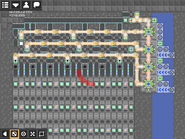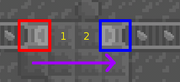
Tunnels allow the player to send a teleport items over the length of two blocks. They are used with conveyors of all types, but not conduits. Tunnels must be in a straight line on the x or y axis and they can only span a maximum of two tiles. You must build a pair of them to transfer items, bringing the total cost of a working tunnel to 4 iron. Tunnels can be placed next to specialty transportation blocks as well. Tunnels have a slight delay when transferring items to avoid instant transportation, of 52 frames per block including tunnel blocks. Tunnels also have a storage capacity of 32 items. Tunnels are an integral part of advanced transportation techniques.
The Basics[]

Tunnel blocks face the direction they are placed with a flat concrete back and a dark “tunnel” face. Tunnels can span either 2 blocks, 1 block, or zero blocks. For a tunnel to function correctly you must have and input tunnel and an output tunnel facing away from each other. Input and output tunnel blocks need an item source (conveyors, smelters, etc) connected to the tunnel block face, the transportation block connected to the tunnel block determines if it is an input or output tunnel. Therefore the required area to build a tunnel would be 1x 6 maximum and 1 x 4 minimum.
Conduit Junction[]
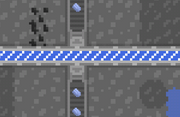
This is an important way to use tunnels because there is no other way for a conduit and a conveyor to cross paths.
Avoiding Router[]
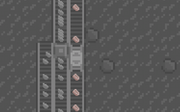
Routers are very useful blocks. Sometimes you may want to limit what conveyors a router can feed to in a tight space, like in the middle of other conveyors. One strategy for this issue is to use tunnels to avoid the router or other similar outputs.
Advanced Tunnels[]
These tunnel builds can be invaluable for their special behavior. The principle that these builds function on is that a 0 span tunnel can fit inside of a 2 span tunnel sharing one of the tunnels for a 3 tunnel block build. The knowledge that tunnels could be used in this way was posted by Anuke itself (Lone developer) in the Mindustry discord server.
Overflow Tunnels[]

By using a 3 block tunnel build with two outputs you get a kind of splitter (like a router) but with special priority behavior. Items will flow into the single input tunnel and will feed the first output tunnel block. If this conveyor line becomes full the items will feed the second output tunnel block. With this build you can assure a conveyor line is always full without clogging your item flow. An example would be for use in feeding iron to a smelter when you still want extra iron to “overflow” to your core.
Tunnel Merge[]
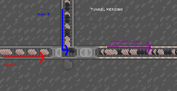
By reversing the overflow tunnel build with two inputs and one output you get merging behavior that is slightly better than the T merge. If enough items are input, this build will output items faster than a pulse conveyor can move items away.
Two-way Tunnels[]

It was previously mentioned that tunnels need an input and an output is required. This is false. This method is used by the more advanced players, but if you manage to create an input and an output in one tile, for example using sorters, you are able to transfer items in two directions separately over one tile. The same effect can be used in junctions.
Storage Tunnels[]
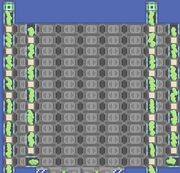
One tunnel can store up to 32 items and can act as delay in distribution network. This method is extendable from x-axis and y-axis. No looping. 4 Inputs, 4 outputs.
Example Builds[]
Stacking Tunnels[]
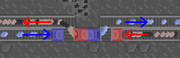
This example tunnel build is just two normal 2 span tunnels overlapping. This can create a two-way conveyor for those moments when you are really out of space.
Super-Smelter[]
This design applies most methods mentioned in this article to create an ultimate smelter that is modular, has overflows, and is compact.


![Good luck understanding this.PNG (6 KB) With arrow to indicate the routes taken by the materials]]](https://static.wikia.nocookie.net/mindustry/images/e/ec/Good_luck_understanding_this.PNG/revision/latest/scale-to-width-down/106?cb=20180731200029)