Distribution blocks are several useful blocks that allow the player to transport items and liquids.
Conveyors[]
Conveyors are the main tool for moving items around. There are three types of conveyors currently, from worst to best: (stone/basic) conveyor, steel conveyor, and pulse conveyor. Each are made of their respective materials and go at different degrees of speed.

 |
Conveyor |
| Basic item transport block. Moves items forward and automatically deposits them into turrets or crafters. Rotatable. Can be used as a bridge over liquids for enemies and players. | |
|
General |
|
|---|---|
| Health: | 40 |
| Size: | 1x1 |
| Build cost: | |
| Drillables: | |
| Item speed/second: | 1.2 |
The starting conveyor (Named simply conveyor) is made of 1 stone, which is the beginning resource. The exact movement rate is: 1.2 units per second. Due to it being the slowest, its usefulness is very limited. However, basic conveyors can be useful even in the late game for small lanes, about 1-5 tiles long.

 |
Steel Conveyor |
| Advanced item transport block. Moves items faster than standard conveyors. | |
|
General |
|
|---|---|
| Health: | 55 |
| Size: | 1x1 |
| Build cost: | |
| Drillables: | |
| Item speed/second: | 2.4 |
Next is the steel conveyor. The price of this conveyor is 1 steel and moves things twice as fast as its predecessor, for a speed of: 2.4 units per second.

 |
Pulse Conveyor |
| The ultimate item transport block. Moves items faster than Steel Conveyors. | |
|
General |
|
|---|---|
| Health: | 75 |
| Size: | 1x1 |
| Build cost: | |
| Drillables: | |
| Item speed/second: | 5.4 |
Finally is the pulse conveyor. Made of 1 dirium per tile, this speedy conveyor sports a speed of: 5.4 units per second. By far the fastest and the most expensive, the pulse conveyor can easily carry massive amounts of items from one place to another with great speed.
Additonal conveyor info, the stated in game speed for conveyors is in item/second. But this is misleading because it refers to a single item. So to find out the maximum item per second transfer rate of a conveyor you must multiply this speed by the conveyor capacity. This is also misleading because all conveyors have a max capacity of ~9 items, but only at full stop. As items move they become less dense in the conveyor. Stone and steel conveyors can hold ~6 items per block with a single item in-between blocks, for 7/block-1 item capacity at max speed. While a pulse conveyor moves so fast it can only fit 5/block-1 item capacity at max speed. These numbers are from in game tests and so are only approximations.
Conduits[]
Conduits do the same thing as conveyors, but with liquids instead. There are currently only the conduit and the pulse conduit. The basic usage of them are the same as the conveyor.

 |
Conduit |
| Basic liquid transport block. Works like conveyor, but with liquids. Best used with pumps or other conduits. Can be used as bridge over liquids for enemies and players. | |
|
General |
|
|---|---|
| Health: | 45 |
| Size: | 1x1 |
| Build cost: | |
| Drillables: | |
| Liquid capacity: | 10.0 |
The basic conduit is made of 1 steel and has a liquid capacity of 10

 |
Pulse Conduit | ||||||||||||||||
| Advanced liquid transport block. Transports liquids faster and store more than standard
|
|||||||||||||||||
|
General |
|||||||||||||||||
|---|---|---|---|---|---|---|---|---|---|---|---|---|---|---|---|---|---|
| Health: | 65 | ||||||||||||||||
| Size: | 1x1 | ||||||||||||||||
| Build cost: | |||||||||||||||||
| Drillables: | |||||||||||||||||
| Liquid capacity: | 16.0 | ||||||||||||||||
The pulse conduit is made up instead of 1 steel and 1 titanium. It holds a liquid capacity of 16.
Each conduit can transfer each liquid item at 4.9 liquids per second. Just as with conveyors you must multiply this by capacity to find maximum liquid transfer.
'Special' distribution blocks[]
There are various blocks you can use that further assist with transporting things around. Routers, teleporters, sorters, tunnels, and junctions all allow the player to further expand and improve their system, and make things significantly easier.
Routers[]

 |
Router |
| Accepts items from one direction and outputs them to 3 other directions. Can also store a certain amount of items Useful for splitting the materials from one drill into multiple turrets. | |
|
General |
|
|---|---|
| Health: | 40 |
| Size: | 1x1 |
| Build cost: | |
|
Items |
|
| Item capacity: | 20 items |
| Drillables: | |

 |
Liquid Router | ||||||||||||||||||
| Works similar to a
|
|||||||||||||||||||
|
General |
|||||||||||||||||||
|---|---|---|---|---|---|---|---|---|---|---|---|---|---|---|---|---|---|---|---|
| Health: | 40 | ||||||||||||||||||
| Size: | 1x1 | ||||||||||||||||||
| Build cost: | |||||||||||||||||||
| Drillables: | |||||||||||||||||||
| Liquid capacity: | 10.0 | ||||||||||||||||||
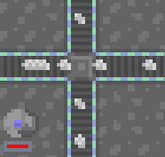
The router, splitting an input of Iron onto 3 conveyors.
The routers (one for liquid, one for items) is used to divert supplies that come from one line into 3 different directions. This block accepts items from one direction and outputs them to available exits in an orderly fashion, such a turret or even another router. It is also possible to have 2 lanes go into the router and two lanes go out. If there is only one exit, then it will simply act as a basic conveyor. The item router also has a capacity of 20, useful in the even of overflow or for storing (and distributing) extra ammo for turrets. The liquid router works the same, splitting one input liquid source into 3.
It is encouraged to not 'chain' routers (place routers directly connecting to other routers) due to the routers being able to pass items backwards, heavily decreasing the efficiency. This effect gets amplified by the amount of 'chained' routers.
Teleporter[]

 |
Teleporter |
| Advanced item transport block. Teleporters input items to other teleporters of the same color. Doeas nothing if no teleporters of the same color exist. If multiple teleporters exist of the same color, a random one is selected. Uses power. Tap to change color. | |
|
General |
|
|---|---|
| Health: | 80 |
| Size: | 1x1 |
| Build cost: | |
| Drillables: | |
| Power/item: | 0.8 |
| Power capacity : | 30.0 |
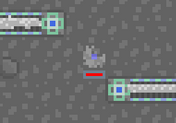
Blue-colored Teleporters teleporting various items.
The teleporter is a very useful block that instantly transfers items to all other teleporters of the same color. It can take in and output items from all four of its directions. To pair two teleporters, pick a color by tapping/clicking what you choose to be your input teleporter, choosing the color (currently only 8), and doing the same for your exit teleporter. You can have as many input and output teleporters paired with each other. The input teleporters now require power but the output teleporters do not.
Sorter[]
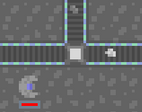
The sorter sorting Iron from Stone.
The sorter is a block that takes in items from one of its sides, and separates items from an item you choose. You can choose which item to sort out by tapping/clicking on it, and choosing an item from the menu. It takes in items from one of its sides, outputs the chosen item on the opposite of its input side, and outputs the rest of the items to a side left or right of the input side.
Tunnels[]

 |
Conveyor Tunnel |
| Transports item under blocks. To use, Place one tunnel leading into the block to be tunneled under, an one on the other side. Make sure both tunnels face opposite directions, which is towards the blocks they are inputting or outputting to. | |
|
General |
|
|---|---|
| Health: | 70 |
| Size: | 1x1 |
| Build cost: | |
| Drillables: | |
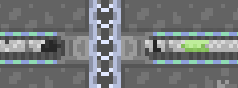
Two Tunnels transporting various items under a Pulse Conduit.
The tunnel allows you to essentially teleport items over a short distance. Using a tunnel is simple. Place one with its arrow pointing to the source, and another on the other side of a block with the arrow pointing to the output, as shown in the picture. Tunnels can only transport items under 1-3 blocks. It will not work otherwise. You can not tunnel to the lake from spawn in the map Maze.
Junctions[]

 |
Junction |
| Acts as a bridge for two crossing conveyor belts. Useful in situations with two different conveyors carrying different materials to different locations. | |
|
General |
|
|---|---|
| Health: | 40 |
| Size: | 1x1 |
| Build cost: | |
| Drillables: | |

 |
Liquid Junction |
| Acts as bridge for two crossing conduits. Useful in situation with two different conduits carrying different liquids to different locations. | |
|
General |
|
|---|---|
| Health: | 40 |
| Size: | 1x1 |
| Build cost: | |
| Drillables: | |
| Liquid capacity: | 10.0 |
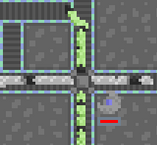
A junction doing its job.
Finally, the junction (also for liquids) is a block that takes items/liquids from its two inputs, and outputs them to their opposite sides. That's it. It makes things way easier as you can move items through conveyors without them moving onto that conveyor. It works the same way for liquids.
